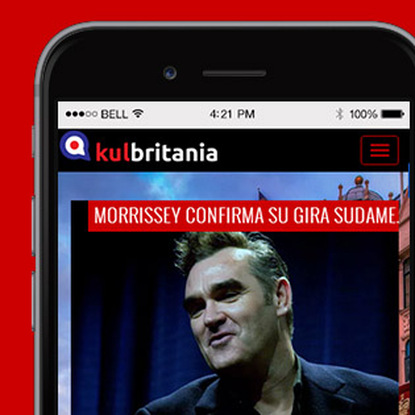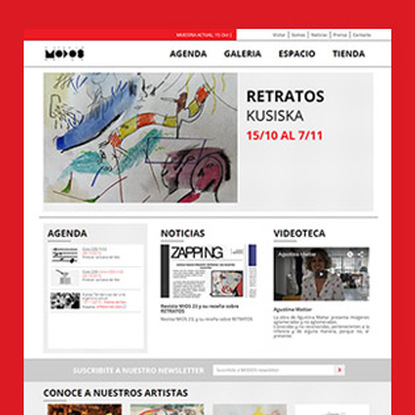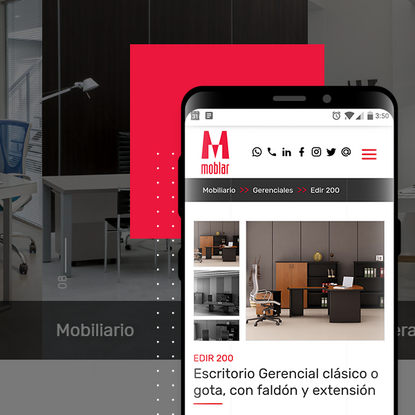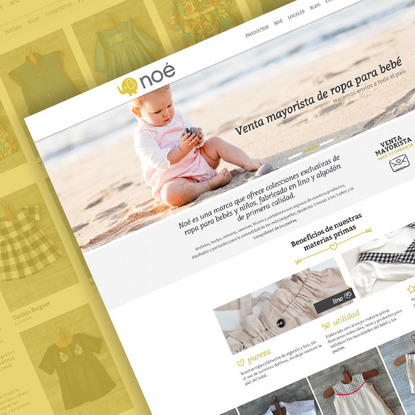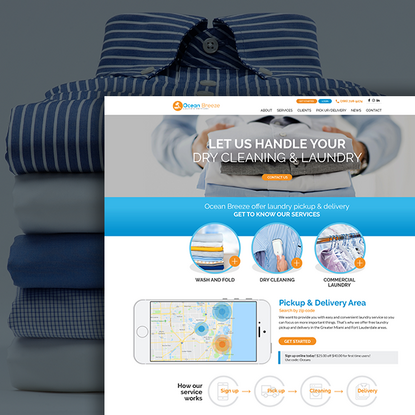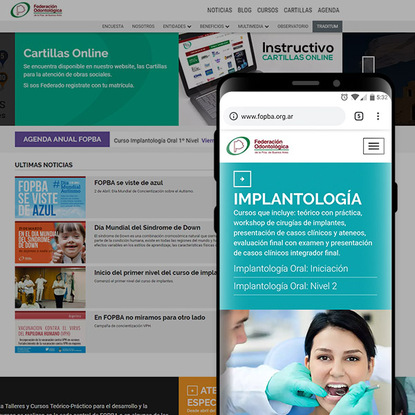WhatsApp for Business comes with a list of features that will make your job easier, thanks to various tools to automate, order and respond quickly to messages.
Greeting message
The welcome message sets the tone for the first conversation you will have with your client, and a key aspect is the speed of the response. WhatsApp allows you to create a message that people will receive when they communicate for the first time and under what circumstances they will receive it.
Missing messages
When you're busy or can't immediately answer new queries, you can set up a missing message to automatically send messages to all or only selected contacts. You can also schedule distance messages for a certain time, for example, every time your business closes. That way, your customers will always know when they can expect their response.
Quickly answers
Use quick answers to answer your customers' most common questions with up to 50 pre-written answers.
Labels
Tags is a very useful feature because it allows you to easily organize and filter your chats and messages with tags. Using labels with different colors, you can create broadcast lists for specific audiences based on their label. For example, if there is a delay with a specific product, you can choose to send a message only to those customers who placed an order involving that product.
Short link
You have WhatsApp for Business running, but you still need to inform your customers, right? One way to do this is by using the Short Link feature, which allows you to easily share a link to your profile with your prospect. You can also choose to let your customers know you're on WhatsApp by adding their WhatsApp for Business phone number at the bottom of a page.